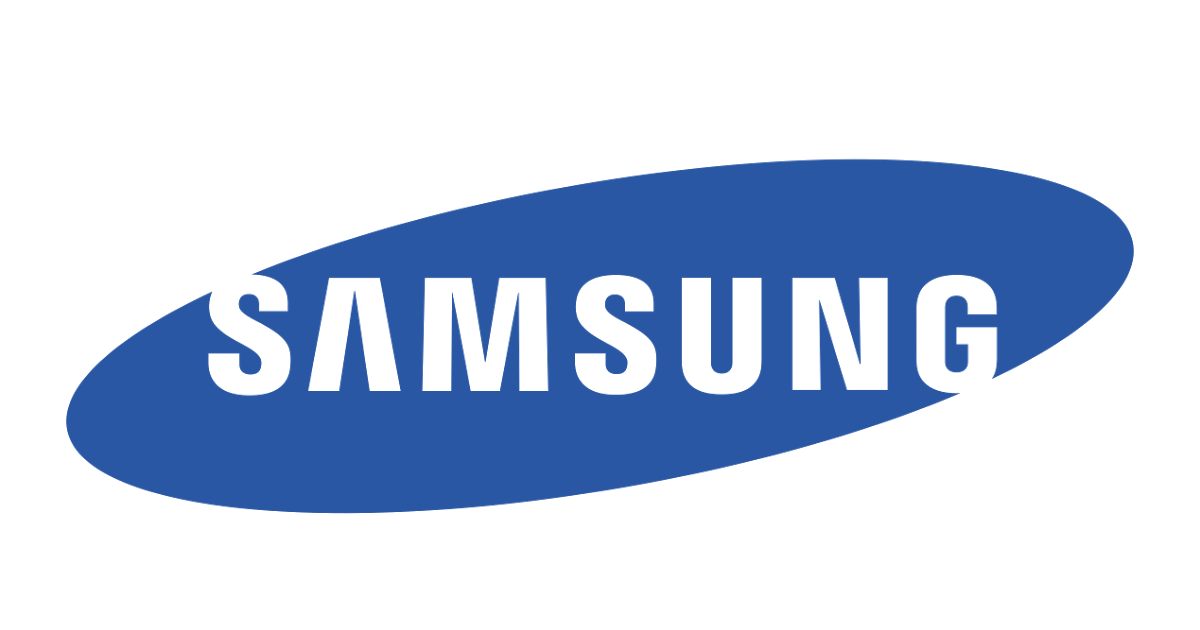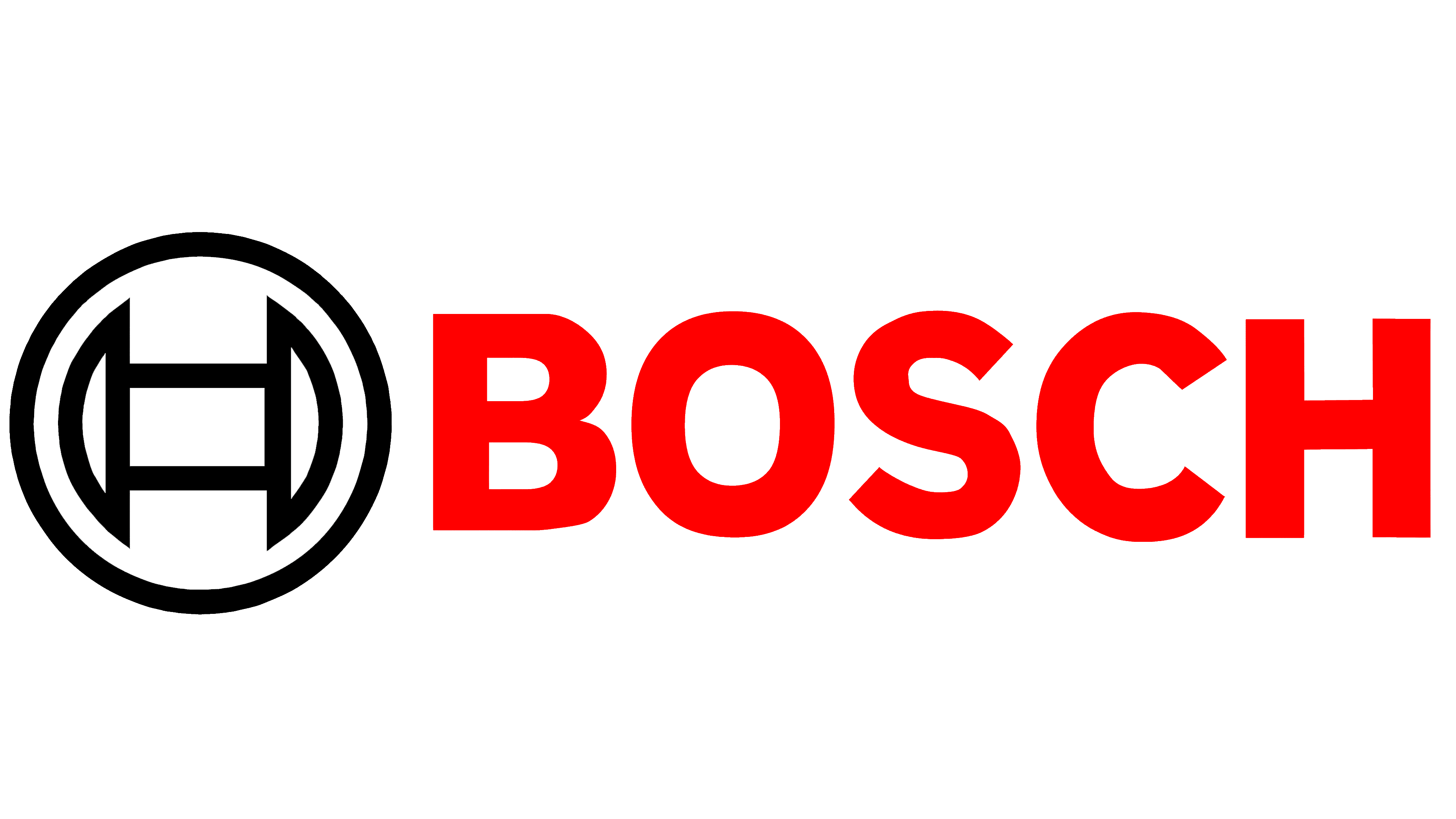No need for additional, overpriced software! Use Magento to create, send and manage your quotations!
Stop using unnecessary software to create your quotations. Cart2Quote not only allows you to generate quotes for your customers within minutes; it also allows your customer the ability to directly accept and convert them into orders. The conversion from a quote to an order has never been more straightforward. Are you ready to generate more sales through your quotes?
- Unlimited License Duration
- Stores from single Magento install
- 20+ Quotation Actions
- 15+ Additional Quotation Actions
- All Available Quotation Actions
- Automatic E-mails
- API, SOAP & REST Support
- Update and customer support
- Hyvä compatible

- 1
- 6 Months
- Unlimited
- 9 Months
- Unlimited
- 12 Months